Difference Between Headers and Query Parameters in HTTP Requests
How HTTP Headers Differ from Query Parameters
What Are Headers?
HTTP headers are key-value pairs sent in the metadata of an HTTP request or response. They provide additional context or instructions about the request or the response.
Key Characteristics of Headers
Location: Found in the HTTP header section of the request or response.
Purpose: Used to pass metadata about the request or provide technical information.
Visibility: Headers are not visible in the URL.
Format: Sent in the HTTP header section, separate from the request body or URL.
Common Use Cases for Headers
- Authorization:
Pass tokens or API keys for authentication.
Example:
Authorization: Bearer <token>
2. Content Negotiation:
Specify the content type of the request body.
Example:
Content-Type: application/json
3. Custom Metadata:
Include custom headers to track or modify requests.
Example:
X-Correlation-ID: 12345
Example HTTP Request with Headers
GET /api/courses HTTP/1.1
Host: example.com
Authorization: Bearer abc123
tenant-id: 5678
What Are Query Parameters?
Query parameters are part of the URL in an HTTP request. They are used to send additional information to the server, typically for filtering, sorting, or specifying data.
Key Characteristics of Query Parameters
Location: Found after the
?in the URL, with each parameter separated by an&.Purpose: Used to pass data to modify or filter the server’s response.
Visibility: Query parameters are visible in the URL.
Format: Key-value pairs appended to the URL.
Common Use Cases for Query Parameters
- Filtering Data:
Specify criteria to filter results.
Example:
?status=active
2. Pagination:
Retrieve data in chunks or pages.
Example:
?page=2&limit=10
3. Search:
Perform keyword searches.
Example:
?q=javascript
Example HTTP Request with Query Parameters
GET /api/courses?status=active&page=2&limit=10 HTTP/1.1
Key Differences Between Headers and Query Parameters
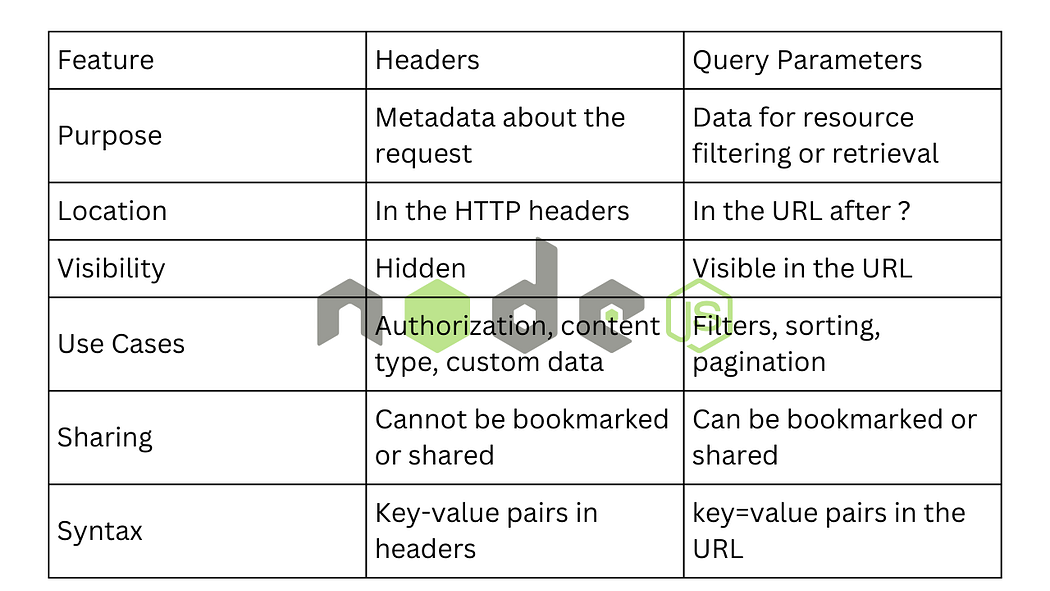
When to Use Headers vs Query Parameters
Use Headers When:
Transmitting Sensitive Data: For example, API keys or tokens should go in the headers to keep them hidden from the URL.
Providing Metadata: Specify content types, cache settings, or custom headers like
X-Custom-Header.Technical Context: Headers are ideal for server-client communication details.
Use Query Parameters When:
Modifying Data Retrieval: Filter results, sort data, or paginate responses.
Performing Searches: Query strings are perfect for search criteria like
?q=search_term.Creating Bookmarkable Links: Query parameters remain visible in the URL, making them shareable and bookmarkable.
Both headers and query parameters are essential tools in HTTP communication, but they are used for different purposes. Headers are ideal for transmitting metadata and sensitive data, while query parameters are best suited for filtering, sorting, and modifying the response. Understanding when to use each will make your APIs more effective, secure, and user-friendly.
📌 Stay Updated
Follow me for more design tips and tools! ✨
🐙 GitHub: Follow me for more web development resources.
🔗 LinkedIn: Connect with me for tips and tricks in coding.
✍️ Medium: Follow me for in-depth articles on web development.
📬 Substack: Dive into my newsletter for exclusive insights and updates:
